Tetra Safe Start 50ml New Aquarium Water Treatment
Tetra Safe Start 50ml New Aquarium Water Treatment
Out of stock
Product Details
Tetra SafeStart allows you to rapidly stock a new aquarium with fish. It contains a patented blend of the bacteria responsible for removing harmful ammonia and nitrite from aquarium water. These bacteria are not found in any other product, and work to instantly activate the filter. By removing ammonia and nitrite they create a safe environment for fish, allowing you to enjoy your new aquarium with the minimal amount of maintenance.
How it Works:
SafeStart is the result of years of research into the bacteria responsible for ammonia and nitrite removal in aquarium filters. This has shown that the bacteria traditionally thought to remove ammonia and nitrite, and therefore included in other filter start products, are not responsible for maintaining a healthy aquarium. By identifying and then culturing those bacteria which truly are involved in ammonia and nitrite removal, SafeStart is able to offer a relaible means of quickly activating new filters. This in turn allows the instant introduction of new fish, and ensures a better environment for them.
How to Use:
When setting up a new aquarium: Set the aquarium up and turn on all equipment. Wait at least 24hrs to ensure that the equipment is working correctly, and to allow the aquarium to reach the correct temperature. Then add 5ml of SafeStart per 6 litres of water.We recommend a stocking level of adult fish equivalent to 1cm per litre. This refers to the eventual size of the fish, not the size when they are added (e.g. 10 Neon Tetras at 1.5cm each are equivalent to approximately 25cm when adult).
Following filter maintenance, water quality problems, or water changes: Add 5ml of SafeStart per 6 litres of water, following any aquarium maintenance.
Couldn't load pickup availability
Free Shipping on all drygoods orders over £50! (£350 for Livestock)
Your payment information is processed securely. We do not store credit card details nor have access to your credit card information.
Discover more in our FAQs
How do I cancel or edit an order?
How do I cancel or edit an order?
Unfortunately, we cannot cancel orders due to a change of mind. However, we understand that mistakes happen. If you need to edit your order information, such as the delivery address or contact number, please contact our customer service as soon as possible.
Here’s what you can do:
- Contact our customer service via email address, or Live Chat.
- Have your order number ready when contacting customer service.
- We cannot guarantee changes to orders after 24 hours of placement. This is because orders may be processed once received
How can I track my order?
How can I track my order?
You can track your order by checking the shipping confirmation email, which contains a tracking number and a link to the courier's website. Alternatively, log in to your account on our website, navigate to "My Orders," and click on the tracking link provided for your order.
What if there is a problem with my order?
What if there is a problem with my order?
If there is an issue with your order, please contact our customer service team as soon as possible. You can reach us via email, phone, or through the contact form on our website. Provide your order number and a brief description of the problem so we can assist you quickly.
I didn't receive all off my order?
I didn't receive all off my order?
If part of your order is missing, please check the shipping confirmation email to see if the items were sent separately. If all items should have arrived together or if you have concerns, contact our customer service team with your order number. We’ll investigate and resolve the issue promptly.